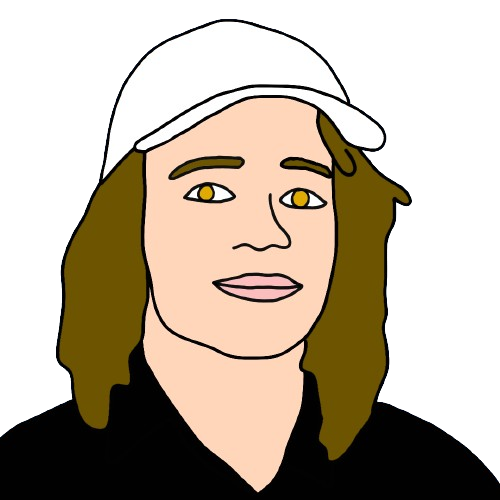Install PostgreSQL on MacOS
PostgreSQL is a powerful, open-source relational database system. It’s available on all major operating systems, and has a proven track record of reliability and extensibility. PostgreSQL has been proven to be highly scalable both in the quantity of data it can manage and in the number of concurrent users it can accommodate.
Let’s get it installed on MacOS.
Install PostgreSQL on Mac with Homebrew
Homebrew is a popular package manager for MacOS. A package manager provides the ability to quickly install packages, their dependency packages, and keep the packages up to date. “Packages” are software libraries and executables generally runnable from a command-line interface.
1. Install Homebrew
While we will use Homebrew to install PostgreSQL and its dependencies, we first need to install the Homebrew package itself. If you do not already have Homebrew installed, run the following from a MacOS commandline:
$ /usr/bin/ruby -e "$(curl -fsSL https://raw.githubusercontent.com/Homebrew/install/master/install)"
2. Install PostgreSQL
$ brew update
$ brew install postgresql
$ postgres --version
3. Start the database server
Use the command brew services to start the Postgres server.
$ brew services start postgresql
4. Create a database
brew services automatically creates a database named postgres. Make an additional database named by your MacOS username with the following command:
$ createdb $USER
References
Managing Postgres users and privileges: https://kb.objectrocket.com/postgresql/how-to-list-users-in-postgresql-782
PostgreSQL Security Best Practices: https://resources.2ndquadrant.com/hubfs/Whitepaper PDFs/PostgreSQL_Security_Best_Practices_Whitepaper.pdf
This article was originally posted as Install PostgreSQL on MacOS at alexa-anderson.com/blog.
Written: April 18, 2022
Last updated: April 6, 2025