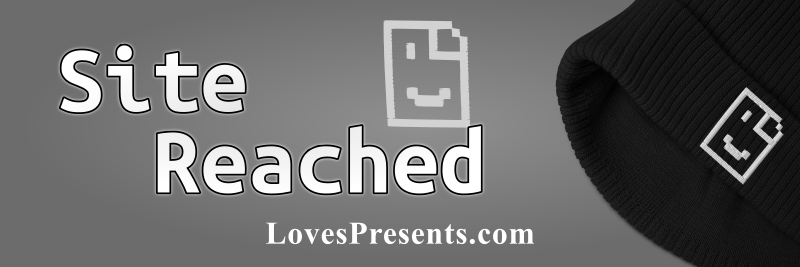Tech Blog
by Popular Demand

How to Create Content
Record something happening.
Things you’ll need:
- A Recording device
- Something happening
1. Prepare the recording devices.
There are different types of recording that can be made. I’ll list a few methods of recording content:
Text: Notepad, Word processor, Twitter
Video: Camera, OBS (Open Broadcasting Software), Twitch
Graphics: Inkscape, Canva, Whiteboard
Setup for content creation by opening the program, adjusting the lighting, and/or making sure your writing tool has ink.
2. Start doing what you were already going to be doing.
There’s no need to aggressively adjust your habits in anyway.
You will be setting up recording devices more than you have in the past, of course. Content creation will only really flow if you are passionate with the activity you are recording.
How do you already spend your time? Just add a notepad, screenrecorder, or camera, and you have yourself content created.
3. Record your time spent doing the activity.
Two methods of recording are stream of thought and commentary.
In stream of thought recording, you record your stream of thought as you are doing the activity. This method of recording is often seen in game walkthroughs, time-lapse art creation, and live body-work.
In commentary recording, you are talking about the concept or activity to the audience. This can include cooking tutorials, unboxing / consumer reviews, and written walkthroughs.
4. (Optional) Publish the content.
Select an area of the world to be your “production” environment. This will likely be a publically accessible physical location or website. Examples include personal websites, social media accounts, and storefronts.
Publish the created content to these locations.
Professional publishing platforms include: Medium.com, Youtube.com, Linkedin.com, a personal website such as on Wordpress, Etsy shop, physical store, Amazon.com, Ebay.com, Garage Sale (actually hold a garage sale), Soundcloud, Anchor.fm, Spotify, Newspaper, Editorial, Church group, and many more.